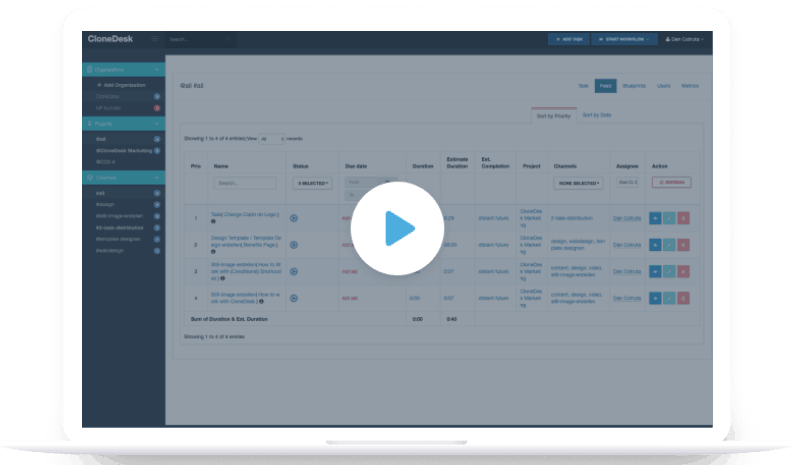Are you dreaming of
a business that runs itself?
In CloneDesk you don’t add single todos. Instead you start easy checklists or complex processes called blueprints that add a string of tasks and delegate them to your team.
With these processes you make sure that:
- work is done according to your standards, no matter who does the work
- you are not reliant on individual team members as you store how things are done
- your team is more efficient, as work is automatically handed over to the next person
- your team makes less mistakes, as you can support them with checklists and clear instructions

Hendrik Henze, Founder
Our mission is to free entrepreneurs from recurring tasks, so they can focus on the big picture.
Examples to use CloneDesk
Projects
- Client Onboarding
- Worker Briefing
- Project Management
Performance Checks
- Reporting
Marketing | Design | IT
- Campaign Setup
- Campaign Monitoring
- Text Production
- SEO & Content Audit
- GDPR Checklist
- Updates & Maintenance
- IT Ticket
- Design Ticket
Video Production
- Tracking Setup
HR
- Candidate Screening
Employee Onboarding
Employee Outboarding
Trainings & Tests
Vacation Checklist
Inspired by
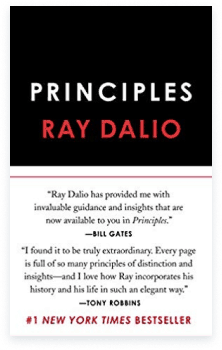
Principles
Ray Dalio
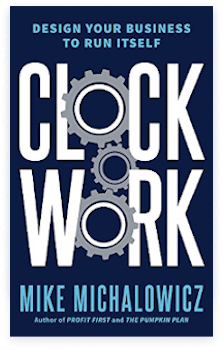
Clockwork
Mike Michalowicz
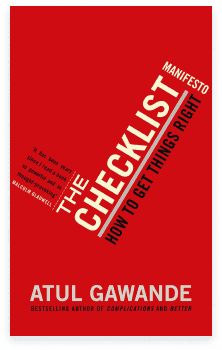
The Checklist
Manifesto
Atul Gawande
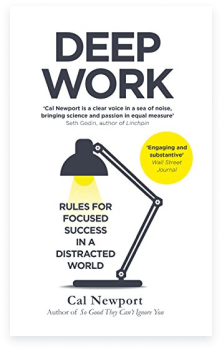
Deep Work
Cal Newport
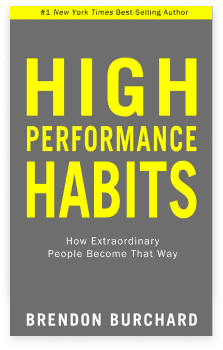
High Performance
Habits
Brendon Burchard
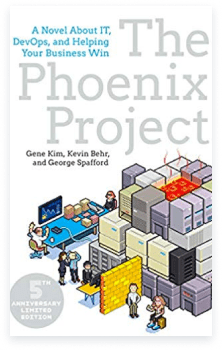
The Phoenix Project
Gene Kim, Kevin Behr,George Spafford
How does CloneDesk work?
I love how tasks are assigned automatically without me making sure the task is being handed over to the next person in the workflow.
CloneDesk simplifies delegating different tasks to team members and I can control all tasks from a central location.
CloneDesk makes project management easy, as I have all project details at hand and can inform the whole team with a few clicks.
The system is simple and easy. It helps to focus on your work. Personally, I like working with it.
CloneDesk Features
In Blueprints you capture your SOPs (Standard Operating Procedures). Started Blueprints are called workflows, which consists of at least one task. To work on the tasks you can use the Task View.
Blueprints
Easily Create complex processes or simple checklists
Define simple or complex blueprints. Tasks can run parallelly or subsequently. You can use skip conditions to skip tasks if they are not needed. With channels you control who can start blueprints and work on tasks.
Define which tasks you want to skip, if specific criteria are matched. In the video you see, how easy it is to skip a task. In this case we skip the task to create a mockup.
Use channels to control who can start the blueprint, see tasks and work on tasks.
Define who should work on a specific task in your blueprint:
- Blueprint Starter
- Project Owner
- Worker
If you select worker, CloneDesk will select the assignee based on rights in selected channels, if user has worked in the project before and how full he is with other tasks already.
Make users tick of important things and answer questions, to make sure that nothing is forgotten.
Add shortcodes to your task description to show information from other tasks.
You can display workflow as well as project fields
Also can use conditional tags to display information only if specific criteria are matched.
When you update the task description, users can be informed when working on it the next time.
Workflows
Start, Prioritize & Monitor your Processes
The tasks overview lets you see your own and your team’s tasks. Using channels you can easily see where your team is overloaded with work and which team member underperforms.
- Simple drag & drop
- Choose priority from dropdown
Tasks
See task statuses & Monitor team performance
The tasks overview lets you see your own and your team’s tasks. Using channels you can easily see where your team is overloaded with work and which team member underperforms.
Task View
Maximum Focus with all information at a glance
The task page provides you with all necessary information to complete the task. Forms ask you for important information. And if anything is wrong or missing just click on feedback to get more information from your colleagues.
For maximum work focus, CloneDesk loads the next most important task after completing a task.
When project information is changed, users are informed when working on a task that requires this information.