On the Blueprints Page, click the dropdown field on the Language column and select a language option to display blueprints written in that language.
If your blueprint is written with a certain language, you can set the blueprint’s langugae so other users can easily search for blueprints in that language.
Note: By default, blueprint language is set to the language in your profile. To change that, click your avatar at the top right corner of the screen, and select [Profile Information]

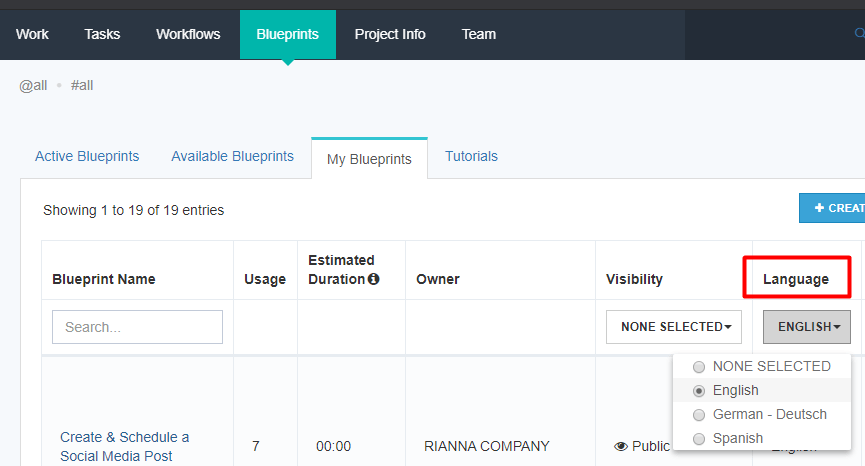
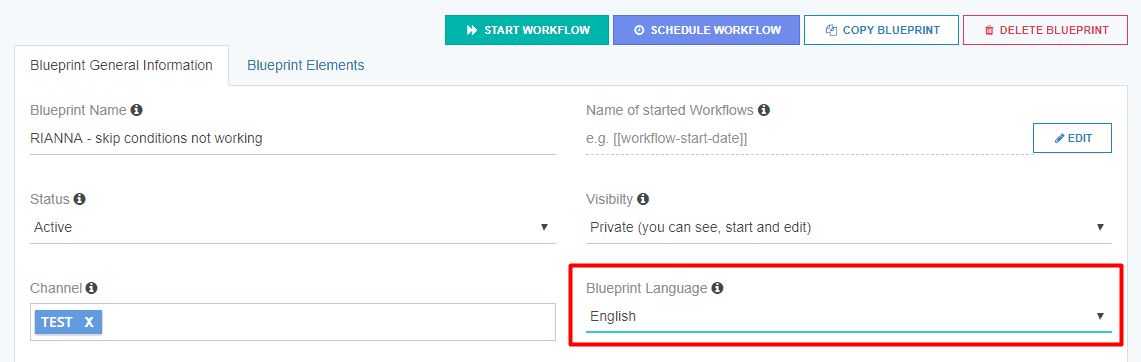

Leave A Comment