Regular Text Color: This is static text that you only have to read once. In case of big changes, you will be informed through a popup by the creator of the blueprint.
Grey Highlight: This is information from a project field. This information is specific to the project and may differ from one project to another. If it changes, you will be informed through a popup by the person who has changed the field.
Light Blue Highlight: This is information was collected from one of the tasks preceding the current task within the workflow. This information is specific to the current workflow and differs from one workflow to another and you should pay close attention to it.
Hint: Hover over the colored text to give feedback or copy the text.

Leave A Comment