You can send feedback to a previous task or to a specific information within the workflow. When you send feedback, the task you’re currently working on will be set to a waiting status.
Click the [Feedback] button on the task you’re working on.
The task that receives the feedback is restarted and the feedback appears above the task fields. Task assignee can respond without interrupting the other tasks in between. When assignee replies, the other task is restarted.
If any changes on the task needs to made, the assignee will be given 2 options to complate the task. They can restart all follow-up tasks or just complete and send a message to the feedback sender.

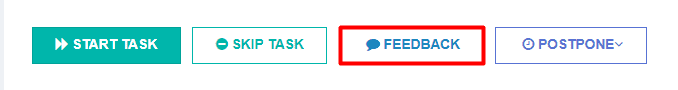
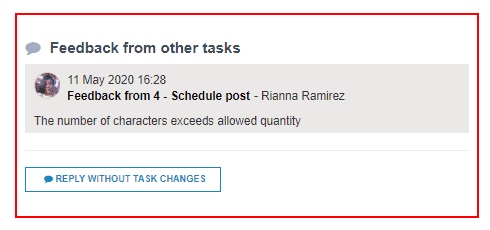
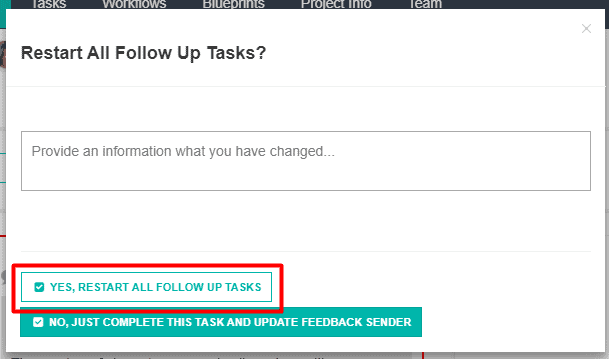
Leave A Comment