Ready: Task can be worked on. Click on start to start editing the fields and complete it.
Restarted: Task is restarted because feedback was submitted from one of the follow-up tasks within the workflow.
Running: Task is being worked on. Time Tracking is currently running.
Paused: Task has been worked on, but not yet completed. Time Tracking is paused.
Waiting: Task cannot be worked on. Hover over the icon to see the reason. A task is automatically set to waiting when a task before it is required to be completed, when the workflow is paused, or a specific date is not reached.
Completed: Task has been completed and cannot be worked on. You can restart the task by using the feedback button from one of the follow-up tasks within the workflow.
Skipped: Task has been skipped and cannot be worked on. Hover over the icon to see the reason why it was skipped. Possible reasons could be that a “skip condition” was set in the blueprint or that a user assigned to the task explicitly skipped the task. Skipping tasks is not recommended unless it unnecessary or cannot be dealt with. In this case, make sure to give feedback to the blueprint creator to make necessary improvements.

Leave A Comment