The skip condition is based on form fields present on the blueprint element.
Click here to learn how to add form fields
Once a form field is added on a blueprint element, you can then select the desired skip condition. In the example below, a radio field has been added:
We can then set Clonedesk to skip any task within the workflow (including the task where the form was added), based selected option. To do this, go to the blueprint element that you want to be skipped, then go to the [Skip Conditions] section. Select the form field that you want from the dropdown, then select the desired function.
Depending on the function you select, you will be given an option to select a value (if applicable). In the example below, if “yes is not selected”, then the task will be skipped

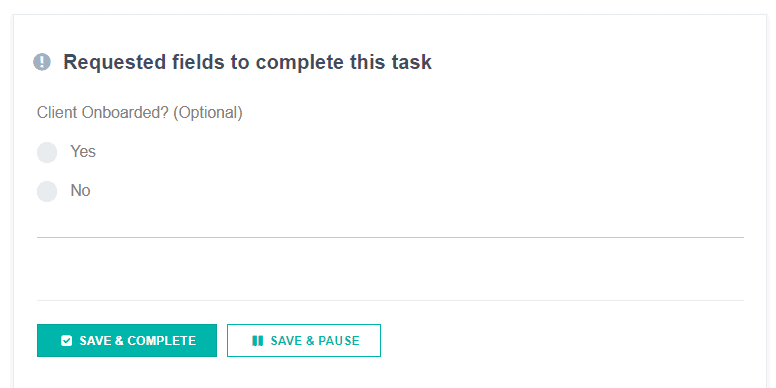
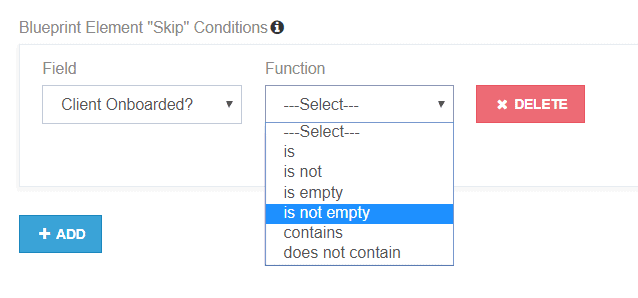
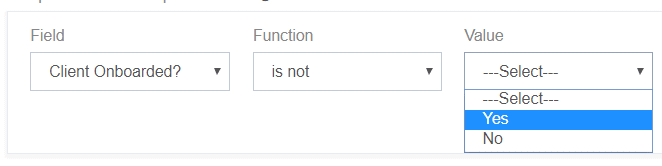
Leave A Comment